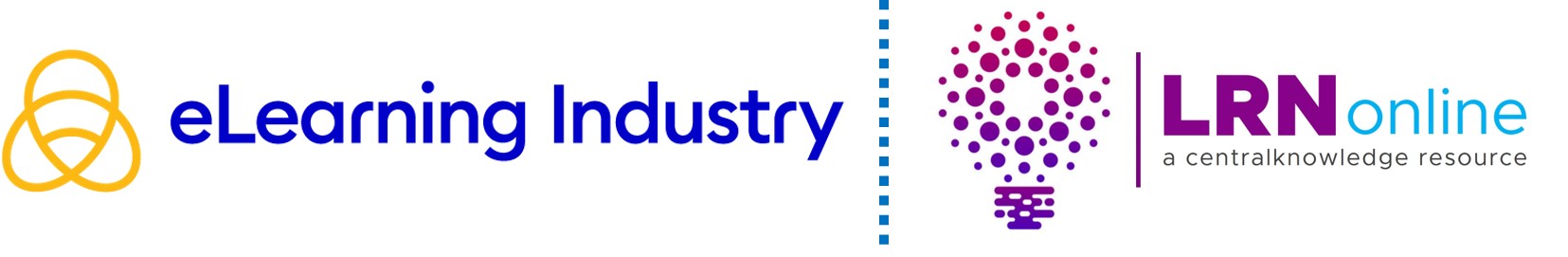Video Playback.
You may have video streaming issues which is often really frustrating. The solution can sometimes simple and sometimes you just don’t know why the videos are not playing.
– See below to find out possible solutions
– See below if you need help to navigate the course